To receive your approved credit, you must have at least one payment method linked to your account. If you haven't added one yet, you’ll be required to do so immediately after your credit request is approved. The payment method (wallet account) you add will be used for receiving disbursed funds and making repayments.

Adding a Payment Method from Your Profile Page
You can manage your payment methods under the ‘My Account’ section on your Profile Page (available only after completing your ID verification).
If you haven’t added a payment method yet, you’ll be prompted to set up a wallet account. You can also add multiple payment methods by selecting the ‘+Add’ button at the bottom of the page and following the instructions. While there is no limit to how many payment methods you can add, you will need to select one as your primary wallet account, which will be used for all transactions unless changed.
How to Add a New Payment Method:
- Open the Fido App and go to the “My Account” section.
- Scroll down to “Payment Methods” and tap the ‘+ Add’ button.
- Enter your new wallet number. Just make sure the wallet number is active, registered in your name, and matches the name on your Ghana Card.

When adding a payment method. Be sure to check that you have entered your wallet number correctly and the wallet being added is registered in your name.