Payment Methods
Your payment method is the mobile money wallet where your approved credit funds will be deposited. At Fido, we’ve made it simple and convenient for you. We currently support MTN Mobile Money and Airtel Money wallets in Uganda, so after your credit application is approved, you’ll be prompted to a...
To receive your approved credit, you must have at least one payment method linked to your account. If you haven't added one yet, you’ll be required to do so immediately after your credit request is approved. The payment method (wallet account) you add will be used for receiving disbursed fun...
You can manage your payment methods under the My Account’ section on your Profile Page, but only after completing your ID verification. To remove a payment method: Select the payment method from your list of saved options. Choose “Remove” to delete it from your account. To set a payment me...
You can manage your payment methods anytime through the Fido app. To change your default payment method: Go to your Profile Page in the app. Under the ‘My Account’ section, select ‘Payment Methods’. You’ll see a list of all the payment methods linked to your account. Select the one you wan...
If you're unable to add your payment method, don’t worry. There are a few common reasons this might happen. Check the points below to see what might be causing the issue: Name Mismatch: The account or mobile money wallet you’re trying to add isn’t registered in your name. Incorrect Detail...
No, you cannot use an account or mobile money wallet that is not registered in your name as a payment method in the Fido App. Your payment method must match the name on your National ID to be approved. If you attempt to add a mobile money wallet that is not registered in your National ID name, ...