You can manage your payment methods anytime through the Fido app.
To change your default payment method:
- Go to your Profile Page in the app.
- Under the ‘My Account’ section, select ‘Payment Methods’.
- You’ll see a list of all the payment methods linked to your account.
- Select the one you want to make your new default.
- Choose ‘Set as Default’ and confirm your selection.
What does ‘Default’ mean?
Your default payment method is the first option we’ll use for credit draws. If your default payment method isn’t available (e.g. has issues), it may affect your credit disbursement. Always check and update your default selection before requesting a credit draw.