Log in to the Fido App and find the scheduled repayment amount of your credit on the Home Page of the Fido App or on the Credit Page.
If you are paying your credit earlier than scheduled, select the ‘Pay back’ button found on either the Home page or the Credit page next to your credit details. In the screen that follows, next to the ‘Full payment’ option you will see the total amount required to fully pay off your credit as of today.