To successfully log in to your Fido Account make sure of the following:
- Enter your mobile number correctly and be sure it is the same number you used in registering your Fido Account.
- Be sure you correctly entered the One-Time-Password (OTP) that was sent to your mobile number via SMS. If you don’t receive it the first time after waiting for more than 2 mins, you can select the resend OTP option.
- Be sure to provide the correct PIN that you set on your Account. For help resetting your PIN check out this article: PIN Reset.
If you are still unable to log in, please contact the Fido Customer Support team for assistance.