Existing User Login
To log in to your Fido Account: 1. You need to enter the mobile number you used to register your Fido Account. 2. Next, enter the 6-digit OTP code in the SMS we will send to your mobile number. 3. Lastly, enter your secret PIN code for the Fido App. Remember that your mobile number...
To successfully log in to your Fido Account make sure of the following: Enter your mobile number correctly and be sure it is the same number you used in registering your Fido Account. Be sure you correctly entered the One-Time-Password (OTP) that was sent to your mobile number via SMS. If you...
Your Fido account may be temporarily blocked if there are multiple unsuccessful login attempts. This usually happens when an incorrect PIN code is entered several times in a row. To keep your account safe, our security system automatically locks it to prevent unauthorized access and potential fr...
If you're seeing this message, it means the mobile number you're using isn’t linked to a registered Fido Account. To log in to the Fido App, you must have already signed up with Fido. Here’s what to check: Ensure you’re entering the same mobile number you used when signing up. If yo...
Biometric login is available on the Fido app, making it faster, more secure, and hassle-free to access your account. You can now use your fingerprint or facial recognition to log in with just a touch or glance. This convenient feature lets you access your account without needing to remember your...