Make sure to enter your mobile number correctly in the app. After submitting your number, you should receive your One-Time-password (OTP) shortly. If you don't receive the OTP within a minute, you can use the USSD option (*196*1*8# for Airtel or *196*5# for MTN) on the verification screen to retrieve it. Remember not to close the app, as it will restart the process. If you still haven't received the code after 2 minutes, you can request a new OTP using the 'resend code' button on the verification screen.
If you are still not successful after several attempts, please contact Fido Customer Support.