To get started, make sure you have your National ID Card in hand and know your Street Address or landmark description. After registering your account with your mobile number, you can verify your Account by either going to the Profile Section of your Account or by selecting “Apply Now” from the Home screen.
Complete the verification process by following these steps:
1. Enable camera access on your android device, by:
- Selecting the ‘Allow’ button to give access to the Fido App to use your camera.
- Allow camera access by selecting ‘While using the app’ from the options available.

2. Begin your face verification by capturing a photo of yourself, following the instructions shown on the app screen while taking the photo. You will be required to perform actions such as 'Give a smile'.
Make sure to follow these guidelines for a smooth process:
- Take the photo indoors, with good lighting.
- Look directly at the camera, making sure to keep your entire face in the circle shown on the screen.
- Take the picture from a clear background if possible, making sure no other faces appear in the background.
- Remove any face coverings or masks
Check out this short video:
3. Next, begin your ID verification by taking a picture of your National ID Card.
- Make sure all of the card details, including the text on the card, are clear and not blurred.
- Capture all four corners of the ID within the camera frame.
- Review the National ID Card number that is shown after taking the picture to be sure it is correct, then confirm.
4. Lastly, provide your address information on the next screen and press ‘submit’ to complete the Account verification process.