Verifying your email address is important for improving your Fido score and communication. Follow the steps below to complete your verification process:
Step 1. Add Your Email Address
- Log in to your Fido account using your PIN code.
- Navigate to and tap on "Profile."
- Select "Add email address" displayed beneath your name and phone number.
- Enter your email address manually (avoid using autofill to prevent errors) and follow the prompts to request a verification link.
Step 2. Verify Your Email Address
- After requesting the verification link, check your email inbox for a confirmation message from Fido.
- If you do not see the email within a few minutes, check your spam/junk folder.
- Open the email and tap on "Click here to confirm your email."
- You will be redirected to a confirmation page indicating that your email has been successfully verified.
Step 3. Confirm Verification on the Fido App
- Return to the Fido app and navigate to "Profile."
- Ensure that your email address now appears as verified.
- If the status remains unverified, try requesting a new verification link and repeat the process.
Important Tips:
- Ensure you provide a valid and accessible email address to receive the verification link.
- Always type out your email instead of relying on autofill to avoid input errors.
- Kindly ensure that there are no spaces before or after your email address.
- If you entered an incorrect or outdated email address, update it in the app and request a new verification link.
- If you continue to experience issues, contact Fido customer support for assistance.
Following these steps will ensure your email is successfully verified, improving your Fido score and allowing you to receive important updates.