Speed Up Your FidoBiz Credit Application by uploading utility bills and receipts like a pro. Uploading utility bills and receipts for your credit application is quick and easy. Just follow these steps:
- Get your docs ready
- Find your recent and clear utility bills or receipts. These will help us understand your business better.
- Log into your Fido App
- Open the app and head straight to the document upload section.
- Snap, select, and send
- Tap to upload, pick the right files from your phone, and confirm. Just make sure everything is visible and not blurry.
- One last check
- Take a quick look to confirm all your documents are correct and clear. Then tap “Continue, and your application will be reviewed”.
And that’s it. Your application will be on its way to being reviewed—fast and easy. Every clear upload brings you closer to credit that supports your business needs.