Requesting your mobile money and bank statements is now much easier. Just use the same wallet number you registered within the Fido app. Follow the steps below to request your statement from your network service provider or bank.
| MTN Statement (Using MOMO App) | Airtel Statement Short Code | Airtel Statement (Using Airtel App) | Bank Statements |
Here's a short video guide on how to check your MoMo Statement using the MTN MoMo App |
| 1. Open the Airtel App: Launch the Airtel Uganda app on your smartphone. 2. Go to Airtel Money Services: From the home screen, tap on “Airtel Money Services.” 3. Tap on Transaction History: Select “Transaction History” to view your past mobile money activities. 4. Choose Time Period: The app will show transactions from the last 7 days by default. At Fido, we recommend selecting a 3-month period for a fuller picture. 5. Download the Statement: Scroll to the bottom and tap on “Download Statement.” 6. Save or View the File: The statement will open as a document. You can save it to your device in a location that’s easy to find. Example: Downloads or Phone Storage. |
|