Creating your Fido Account is simple and easy! The process usually takes less than 15 minutes.
- Install the Fido App on either your Android or iOS device.
- Open the Fido App and select ‘Register’ to begin the process.
- Provide a mobile number that is registered in your name. This number will be linked to your account.
- Next, enter the 6-digit OTP code in the SMS we will send to your mobile number.
- Create a 4-digit secret PIN code. You will use it each time you need to log in to the app.
- Choose a security question and provide the answer to the question you have chosen.
Remember that your mobile number needs to be active in a mobile device to receive the SMS we send you. After completing your registration, you can now apply for a Fido credit from the Home Page of the app or from the Credit Page.