If you're unable to verify your email, here are a few things to check:
- Ensure your email address is correct and active: Make sure you have entered an email address you have access to. A verification link will be sent to this email, so it's important that it's spelled correctly.
- Check if the verification link has expired: The email verification link is only valid for 10 minutes. If you haven’t used it within this timeframe, you’ll need to request a new one through the Fido app.
- Look in your spam or junk folder: Sometimes, verification emails may be filtered into spam or junk folders. If you don’t see the email in your inbox, check these folders.
- Also pay attention to the feedback you receive in the app after submitting your request to know what to do next.
If you've tried these steps and are still facing challenges, you can contact our Customer Support Team for further assistance. To prevent fraud, please only use the official channels listed below:
Call us at: 0205011100
Email us at: info.ug@fidocredit.com
For quick assistance, you can also chat with us directly via the Fido App chat service.
Fraud Disclaimer: Be cautious of unsolicited messages or calls claiming to be from Fido. Always use the contact details provided in our official channels to avoid scams.