Speed up your credit application by uploading your documents like a pro. Uploading documents for your credit application is quick and easy. Just follow these steps:
- Get your docs ready
- Get your documents ready. These will help us understand your business better.
- Log into your Fido App
- Open the app and head straight to the document upload section.
- Snap, select, and send
- Tap to upload, pick the right files from your phone, and confirm. Just make sure everything is visible and not blurry.
- One last check
- Take a quick look to confirm all your documents are correct and clear. Then tap “Continue, and your application will be reviewed”.
- Submit and Go
- Tap “Continue” to send your documents. That’s it—your application is now on its way for review.
Every clear upload brings you closer to the credit support your business needs.