Requesting your mobile money statement has been made a lot easier. Ensure you request your MTN statement using the same mobile wallet number that you linked to your Fido account. Follow the steps below to request your statement from the MTN service provider.
- Launch MyMTN App
- Enter MoMo pin
- Enter OTP
- Click Transaction button
- Tap on the Get statement button
- Select date of the statement
- Select Download PDF or email
- Click Download
- Confirm the download
- Check your device drive for the downloaded statement
Here's a short video guide on how to check your MoMo Statement using the MTN MoMo App