Applying for FidoBiz
If you're already using Fido and own a registered business, then you are eligible to apply for FidoBiz. You must have a minimum Fido Score of 277 to be eligible, kindly follow these steps to Join FidoBiz: Log in to the Fido App using your credentials (phone number and PIN). At the top of ...
FidoBiz offers business credit to eligible business owners. If you are a first-time Fido customer, follow these steps to apply for FidoBiz. Step 1: Download and Register on the Fido App Download the Fido App from the Google Play Store or App Store. Verify your identity by capturing a photo o...
To enjoy FidoBiz, we require you to submit documents that show your business existence and ownership. These documents help us determine if you qualify for a higher credit limit for your business. You'll need to submit ONE (1) valid document for each of the three document types below: Proof...
Requesting for your mobile money statement has been made a lot easier! Simply make sure that you request the statement using the same wallet number that you used to register in the Fido app. Follow the steps below to request your statement. Airtel Statement MTN Statement Dial *185# Select ...
FidoBiz credit applications are typically reviewed and approved within few minutes for first-time applicants. To ensure a smooth process, please ensure that all the information provided is accurate. For subsequent credit draws, there is no waiting time, provided you meet the eligibility criteria...
At Fido, we strive to support as many customers as possible with quick and easy access to credit. However, not all applications may be approved. If your application is declined, don’t worry, there are steps you can take to improve your chances in the future with Fido. Possible reasons your appl...
Requesting your mobile money statement has been made a lot easier. Ensure you request your MTN statement using the same mobile wallet number that you linked to your Fido account. Follow the steps below to request your statement from the MTN service provider. Launch MyMTN App Enter MoMo pin E...
The Know Your Business (KYB) survey helps us gather important information about your business. By sharing details about your business, you help us understand your needs and provide better and more relevant services. We're excited to learn more about your business and work together to help yo...